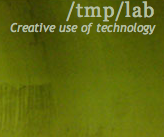Difference between revisions of "OpenWrt for dummies"
From Tmplab
Samneurohack (talk | contribs) (New page: WIP = Some nice resources to bootstrap hacks with openwrt = * 703n readymade images (USB/Video/serial/lua/3G/USB storage) from sydney hackerspace [http://www.madox.net/blog/projects/tp-l...) |
Samneurohack (talk | contribs) (→Install a 3G usb stick ie huawei 1750) |
||
| (4 intermediate revisions by the same user not shown) | |||
| Line 1: | Line 1: | ||
WIP | WIP | ||
| − | = Some nice resources to bootstrap | + | = Some nice hack resources to bootstrap with openwrt = |
| − | * 703n readymade images (USB/Video/serial/lua/3G/USB storage) from sydney hackerspace [http://www.madox.net/blog/projects/tp-link-tl-wr703n/ here] | + | * 703n readymade images (USB/Video/WirelessVideo/serial/lua/3G/USB storage) from sydney hackerspace [http://www.madox.net/blog/projects/tp-link-tl-wr703n/ here] |
| + | |||
| + | = Install a 3G usb stick ie huawei 1750 = | ||
| + | * Has several hardware modes. | ||
| + | * To change mode if it shows up on your serial device, use an terminal and find the right [http://www.3g-modem-wiki.com/page/Huawei+AT-commands AT command ] | ||
| + | * Sending SMS with gammu : gammu sendsms TEXT 082111978168 -text "Halooo .." | ||
Latest revision as of 23:52, 10 March 2015
WIP
Some nice hack resources to bootstrap with openwrt
- 703n readymade images (USB/Video/WirelessVideo/serial/lua/3G/USB storage) from sydney hackerspace here
Install a 3G usb stick ie huawei 1750
- Has several hardware modes.
- To change mode if it shows up on your serial device, use an terminal and find the right AT command
- Sending SMS with gammu : gammu sendsms TEXT 082111978168 -text "Halooo .."