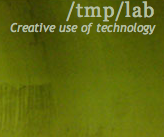Synchronize Calendar
From Tmplab
Synchronize the /tmp/lab calendar on your phone
For Android
1. Install ICSx5 and davx5 available on the FDroid Store
2. Create a new calendar in icsx5 with the calendar's public URL https://nc1.tmplab.org/remote.php/dav/public-calendars/cPkTK9MEdXrqdNN2/?export
3. In your calendar App, find the settings related to CalDav, Add the CalDav Sync and check the box for the /tmp/lab calendar.