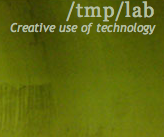Difference between revisions of "7lab"
(→OpenVPN Client configs) |
(→OpenVPN Client configs) |
||
| Line 40: | Line 40: | ||
== OpenVPN Client configs == | == OpenVPN Client configs == | ||
| − | < | + | <nowiki> |
client | client | ||
dev tap | dev tap | ||
| Line 56: | Line 56: | ||
cert client.crt | cert client.crt | ||
key client.key | key client.key | ||
| − | </ | + | </nowiki> |
== OpenVPN Server configs == | == OpenVPN Server configs == | ||
Revision as of 18:29, 18 November 2008
Contents
Intro
Testing with:
- Dynagen & Dynamips (GNS3 not yet working on my Mac)
Future:
- Asterisk with chan-ss7
- Intel SS7 stack
- OpenSS7 new release
- Kannel
Network
tmp (France)
- 10.42.0-9.x
- R1 dynamips Cisco ITP
- 10.0.0.150
- 10.42.1.1
- PC: 4.2.1
- x25: x25routerR1 250
- R2 dynamips Cisco ITP
- 10.0.0.160
- 10.42.2.1
- PC: 4.2.2
- x25: x25routerR2 150
tw (Taiwan)
- 10.42.50-59.x
Configurations
(to be updated, testing now)
we will use tcp port 1337 (or should we use something more common like 80 or 53, 443?) for openvpn configuration. So your firewall should allow this port out.
OpenVPN Certificates
coming
OpenVPN Client configs
client dev tap proto tcp remote lab.tstf.net 1337 resolv-retry infinite nobind persist-key persist-tun comp-lzo ns-cert-type server user nobody group nogroup ca ca.crt cert client.crt key client.key
OpenVPN Server configs
local [EXTERNALIP] port 1337 proto tcp dev tap0
- we'll add section how to manage certs later
ca /etc/openvpn/easy-rsa/keys/ca.crt cert /etc/openvpn/easy-rsa/keys/server.crt key /etc/openvpn/easy-rsa/keys/server.key dh /etc/openvpn/easy-rsa/keys/dh2048.pem
- this will allow for people to get the same IP address after a reconnect
ifconfig-pool-persist /etc/openvpn/ipp.txt
keepalive 10 120 comp-lzo max-clients 10 user nobody group nobody persist-key persist-tun status /tmp/openvpn-status.log log-append /var/log/openvpn.log verb 6
Cisco ITP
- cs7 variant itu
- cs7 point-code 1.2.3
- Maybe: cs7 capability-pc 1.2.3
Testing
Security
- http://www.irmplc.com/downloads
- Media:MPLS_Security_Overview.pdf
- http://www.irmplc.com/researchlab/whitepapers