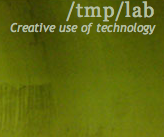HowToUseTheTracer
From Tmplab
How to use the (fscking) tracer
The tracer is an HP DesignJet 750C Plus with an embedded JetDirect (J4100A) network interface module.
Network Settings
IP: 10.0.0.8 Name: tracer
On Windows
1. Install the HP port monitor
ftp://ftp.hp.com/pub/softlib/software10/COL25578/jd-65723-1/HPTcpMon.zip
2. Install the HP printer driver
ftp://ftp.hp.com/pub/softlib/software3/COL3190/pl-10683-3/pl532en.exe
3. Run the "Add printer..." wizard
4. Choose to add a local printer, make sure that "Autocrappy discovery of Plug-and-Pray printers" is not selected
5. Create a new printing port using "HP Standard TCP/IP port", use "tracer" or "10.0.0.8" for the printer name and whatever you find relevant for the port name
6. On the driver list, click "Have disk..." and select the directory where you install the HP printer driver, then select "HP" in the manufacturer list and "HP DesignJet 750C+ (D/A1) by HP" in the printer list
7. You're done